Front-End vs Back-End vs Full-Stack Development: What’s the Difference?
by Gokila Manickam
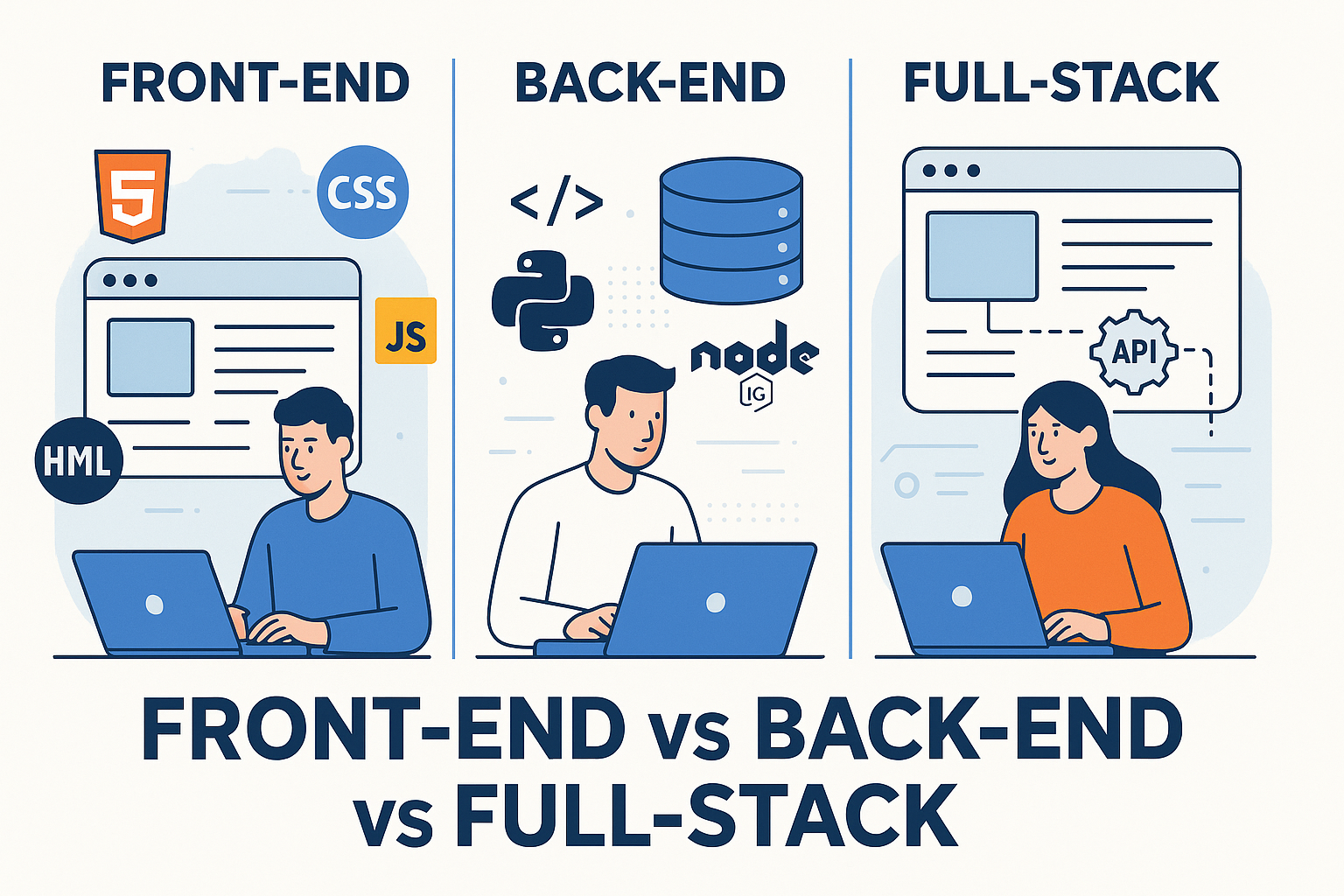
If you’ve ever browsed job listings or tried to understand how websites and apps are built, you’ve probably come across the terms front-end, back-end, and full-stack development. But what do they really mean? How do they differ, and where do they overlap?
In this post, we’ll break down each role, explain what technologies are used, and help you understand where each fits in the development process.
🔹 What is Front-End Development?
Front-end development refers to the part of a website or application that users interact with directly. It’s everything you see in your browser — from buttons and fonts to animations and page layouts.
Key Responsibilities
- Creating responsive layouts
- Styling pages to match brand guidelines or designs
- Making websites interactive (think dropdowns, sliders, and forms)
- Ensuring compatibility across browsers and devices
- Improving performance and accessibility
Common Tools & Technologies
- Languages: HTML, CSS, JavaScript
- Frameworks/Libraries: React, Vue.js, Angular, Svelte
- Tools: Webpack, Sass, Tailwind CSS, Bootstrap
Example
When you click on a menu in a mobile app and it slides open — that’s front-end development in action.
🔹 What is Back-End Development?
While the front end is what users see, the back end is the part they don’t see. It’s the server-side of the application — the logic, database interactions, and APIs that power the app behind the scenes.
Key Responsibilities
- Managing servers and databases
- Writing APIs to handle client requests
- Authenticating users and managing sessions
- Ensuring data security
- Handling business logic
Common Tools & Technologies
- Languages: PHP, Python, Node.js, Java, Ruby, Go
- Frameworks: Laravel, Express.js, Django, Spring Boot
- Databases: MySQL, PostgreSQL, MongoDB, Redis
- Tools: Docker, Nginx, AWS, Apache, Git
Example
When you log into a website and your credentials are checked against a database — that’s the back end doing its job.
🔹 What is Full-Stack Development?
Full-stack developers are the Swiss Army knives of web development. They have knowledge of both the front-end and back-end — meaning they can build a complete web application from scratch.
Key Responsibilities
- Handling both user interface and server-side logic
- Connecting front-end UI to back-end APIs
- Managing entire development workflows
- Deploying applications and managing infrastructure
Typical Stack Examples
- MERN: MongoDB, Express.js, React, Node.js
- LAMP: Linux, Apache, MySQL, PHP
- MEAN: MongoDB, Express.js, Angular, Node.js
Why Companies Love Full-Stack Developers
- They can work on both sides of the application
- Ideal for startups and small teams
- Cost-effective and flexible
🔸 How Do They Work Together?
Let’s say you’re using an e-commerce site:
- The front-end shows you a catalog of products, lets you filter by category, and add items to your cart.
- The back-end fetches product data from a database, updates your cart in real-time, and processes your payment.
- A full-stack developer might build the entire system — from the product grid UI to the payment gateway integration.
🔹 Which Path Should You Choose?
- Go for front-end if you love visual design, user interfaces, and creating smooth, interactive experiences.
- Choose back-end if you enjoy working with logic, data structures, and systems that scale.
- Aim for full-stack if you want to understand the full picture, wear multiple hats, and be versatile across projects.
Final Thoughts
Understanding the differences between front-end, back-end, and full-stack development is key whether you’re a budding developer, a startup founder, or just tech-curious. Each role is essential to building the modern web — and the best products are created when they work in harmony.
Whether you're writing beautiful user interfaces, crafting secure APIs, or doing it all from end to end — there’s a place for you in the world of web development.
